DoSmarter Blood Glucose Smartwatch G19 -with Heart Rate Oxygen Blood Pressure Blood Sugar Monitoring, Smart Watch with Bluetooth Call Smart Reminder Sleep Calories Step Tracker and 100+ Exercise modes
$57.99$65.99 (-12%)
- Stay on top of your health with this advanced blood glucose smartwatch that monitors heart rate, oxygen levels, blood pressure, and blood sugar.
- Indulge in an immersive visual experience with the mesmerizing 1.78″ high-definition AMOLED curved display, offering crystal-clear clarity and vibrant colors that bring your smart watch to life.
- Stay connected and hands-free with Bluetooth calling and voice control on your smartwatch. Make and receive calls with ease and navigate tasks using simple voice commands. Enjoy the convenience of staying connected on the go.
- Elevate your fitness routine with this fitness tracker that tracks your steps, calories burned, and offers over 100 exercise modes for personalized workouts.
- Experience unstoppable performance with an exceptional battery life that offers over 7 days, ensuring your smart watch stays powered up and ready to go, no matter how busy your schedule gets.
Frequently Bought Together
Additional information
| Color | |
|---|---|
| Item model number | G19 |
| Package Dimensions | 5.9 x 3.66 x 0.83 inches |
| Item Weight | 2.11 ounces |
| Batteries | 1 Lithium Ion batteries required. (included) |
| Screen Size | 1.78 Inches |
| Shape | Square |
| Compatible Devices | Smartphone |
| Compatible Phone Models | Android phones, IOS phones |
| Case Material | Metal+plastic |
| Sport | 100+ Exercise modes |
134 Reviews For This Product
Question: |
Can this fitness tracker be used to measure blood glucose levels? |
DoSmarter_Customer |
Answer: |
Hi. The current fitness tracker is equipped with the capability to measure blood glucose levels. To measure your Blood Glucose, simply swipe the watch screen and tap the corresponding health icon. If you prefer a more automated monitoring approach, you can access the H Band App, go to "My Device," select "Switch Setting," and turn on the Blood Glucose Monitor features. This will enable your smartwatch to continuously monitor your Blood Glucose data round the clock, 24/7. If you have any further questions or concerns, please don't hesitate to let me know via aftersales@do-smarter.com. |
|
Question: |
Is it possible to use this fitness tracker without a smartphone? |
DoSmarter_Customer |
Answer: |
Hi. To get started with your new fitness tracker, you'll need to download the H Band app. You can find this app on either the Apple Store or Google Play. Alternatively, you can easily scan the QR code located on your fitness watch or in the user manual. Once you have the app downloaded, you'll need to connect it to your fitness tracker through H Band to ensure that everything works seamlessly. Once the initial connection is established, you'll be able to set the date and time on your watch without needing a smartphone. The tracker's basic features, such as step tracking, distance monitoring, calorie counting, blood glucose monitoring, blood pressure measurement, heart rate monitoring, blood oxygen level tracking, and sleep tracking, can be accessed simply by tapping on the tracker's screen. However, if you wish to access more detailed metrics, receive professional analysis, or benefit from scientific guidance, it is highly recommended to connect your tracker to the app. |
|
Question: |
Does this fitness watch have a warranty? |
DoSmarter_Customer |
Answer: |
Hi. We provide 12 months for quality warranty and 30 days no-worry-return guarantee for non man-made defectives. Any other issue, just feel free to contact with us via aftersales@do-smarter.com. |
|
Question: |
Is there a monthly fee or a requirement to provide credit card information when registering on the H Band app? |
DoSmarter_Customer |
Answer: |
Hi. During the registration process on the H Band app, you are not required to pay any recurring fees or furnish credit card details. The app can be downloaded free of charge from either the Apple Store or Google Play. Alternatively, you may directly download the app by scanning the QR code on your fitness watch. |
|
Question: |
Could you please guide me on activating push notifications and calls on my device? |
DoSmarter_Customer |
Answer: |
Hi. To ensure uninterrupted notifications and calls on your fitness watch, follow these steps: (1) Confirm connection between your watch and the H Band app. (2) Open the H Band app and go to Device > Notifications-SMS/Phone Call to activate. (3) Alternatively, enable notifications directly from your watch: go to Settings > Notifications-Messages/Phone. (4) Remember, notifications will only arrive after enabling them on either the app or the watch. (5) Lastly, ensure message notifications are enabled in your phone's settings. By following these steps, you'll experience seamless notification reception on your fitness watch. Feel free to ask any further questions or request additional assistance! |
|
Question: |
Can this fitness tracker be used with any iOS version? |
DoSmarter_Customer |
Answer: |
Hi. In order to ensure that the fitness tracker functions properly, it needs to be paired with a compatible companion app that is compatible with Android 4.4 or newer and iOS 10.0 or later. Before using the fitness tracker, please make sure that your smartphone meets these requirements. |
|
Question: |
How to extend smartwatch screen backlight duration? |
DoSmarter_Customer |
Answer: |
Hi. To adjust the screen display time of your smartwatch, navigate to the Settings menu and select Screen Display>>Screen on. From here, choose your desired duration for the screen to remain active. Additionally, enable the "Turn Wrist to Wake" feature by accessing Settings and selecting Switches. This functionality automatically lights up the display when you raise your arm, providing effortless time-checking. |
|
Question: |
Does the smartwatch have a built-in calculator feature? |
DoSmarter_Customer |
Answer: |
Hi. The smartwatch has a built-in calculator feature. |
|
Question: |
How can I effectively monitor my overall health using this smartwatch? |
DoSmarter_Customer |
Answer: |
Hi. Leveraging your smartwatch for comprehensive health tracking is effortless and efficient. Simply access the health icon on the watch screen to measure essential parameters like Heart Rate, Blood Pressure, Blood Glucose, Blood Oxygen levels, Sleep. For automated monitoring, activate features such as HR Automatic Monitoring, BP Automatic Monitoring, Blood Oxygen Nighttime Monitoring, Blood Glucose Monitoring, and Scientific Sleep in the companion app. This guarantees continuous 24/7 monitoring of your crucial health data. |
|
Question: |
how to activate bluetooth on my G2 |
sscogbill1944 |
Answer: |
Answer awaiting... |
|
Question: |
HOW TO ACCESS THE CALCULATOR ON MY G2 |
sscogbill1944 |
Answer: |
Answer awaiting... |
|
Question: |
does the G2 come with an instruction manual |
sscogbill1944 |
Answer: |
Answer awaiting... |
|





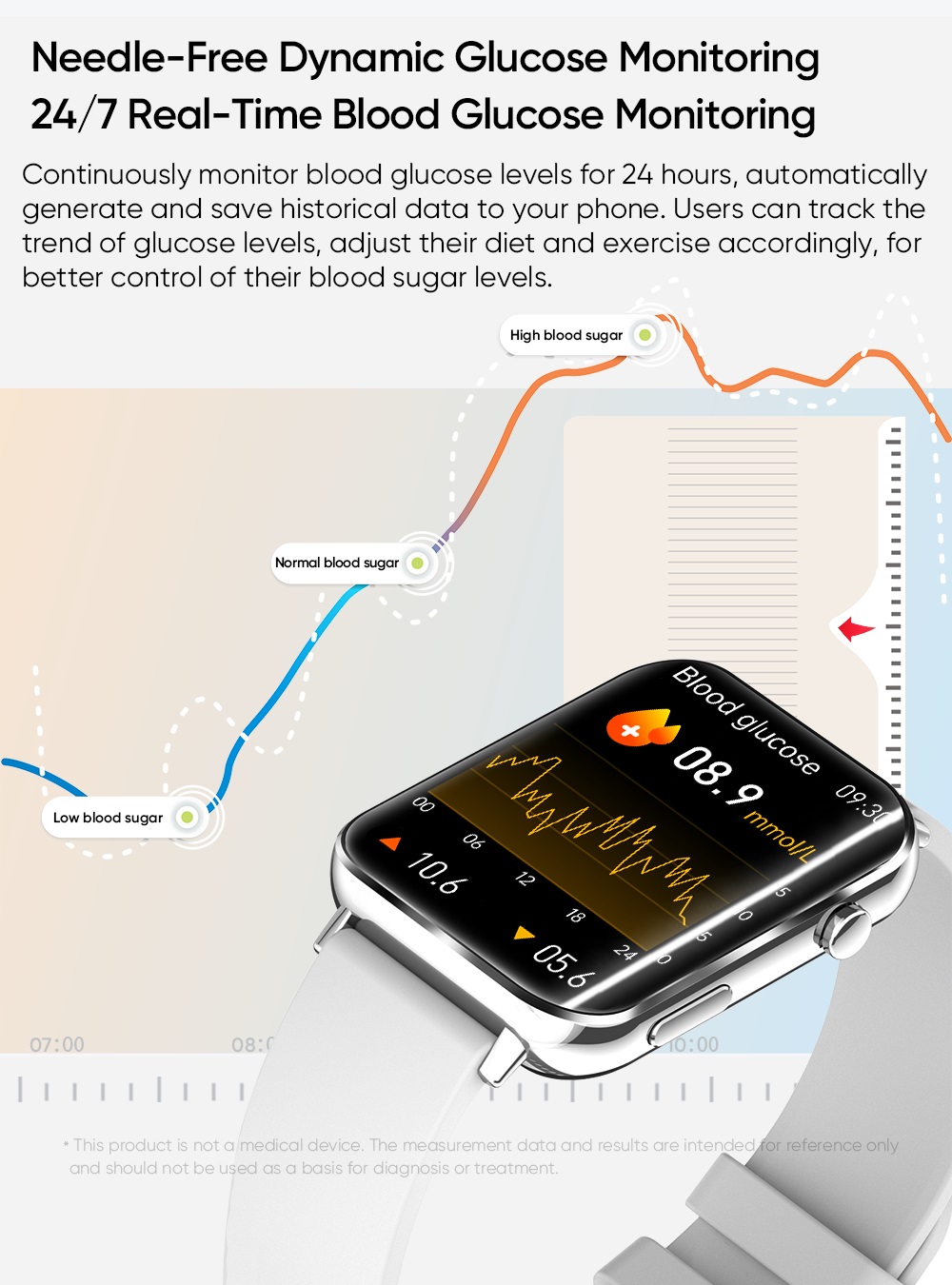



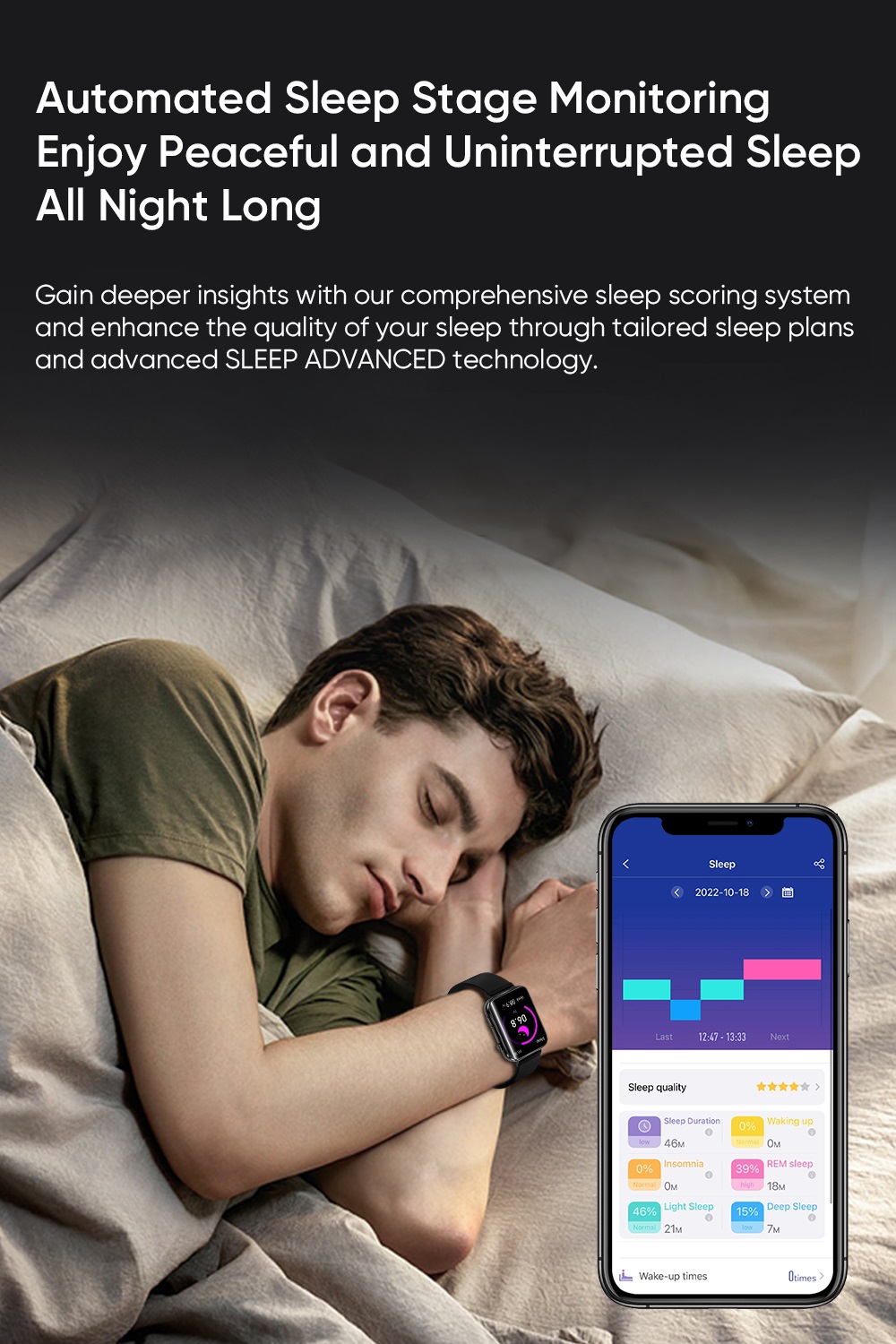

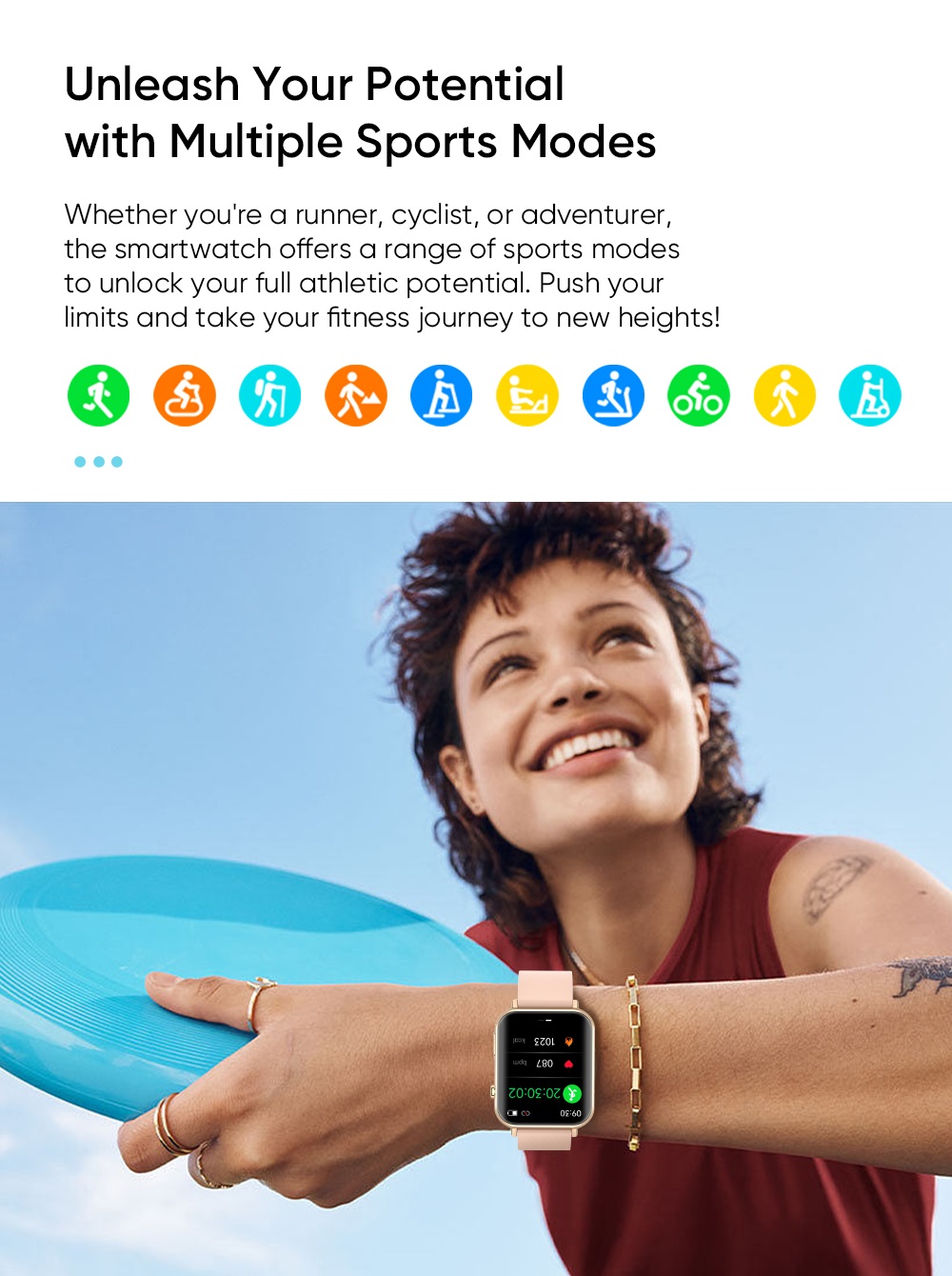



by Mile
Love it
I’m currently searching for a basic watch that primarily monitors blood sugar, blood pressure, and heart rate. This watch has these functions, along with Bluetooth calling, message reception, and music playback capabilities. Comfort is of utmost importance to me, as I want to feel minimal discomfort while wearing it. Additionally, the watch can be able to track steps, calories, and monitor sleep habits. It would greatly encourage us to lead a healthy lifestyle.
by Linda
Gratitude Filled at My Fingertips
The accuracy of the data provided by this fitness device is superbly precise and has been tremendously helpful to me. I am able to check my blood sugar levels up to 15 times a day if I choose to, without any harm or discomfort to my fingertips!
by John
Using a Watch to Measure Blood Glucose
I purchased this watch specifically for measuring blood sugar levels. I must say, I have been using the traditional finger pricking method to monitor my blood glucose, and then comparing the readings with those on the watch. It has proven to be remarkably accurate, and I am quite impressed with this watch. In fact, I would highly recommend it to anyone in need. Additionally, the battery life is exceptionally long, which is a huge plus. I am actually planning to order one for my wife as well.
by Elizabeth
The fitness watch measures your blood pressure and, most importantly, your glucose levels without causing any bleeding, along with other important body parameters.
by Steven
I love everything about this product. Just as it claims, it is extremely accurate. I compared it to regular blood pressure monitors and blood glucose meters and found it to be worth the price. With this device, you will always be aware of your body’s condition. It also comes with many additional features that are effective and make it an excellent tool for self-monitoring your health.